Study Website Development and Web Site Design
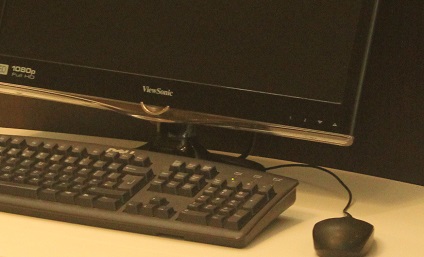
Why choose this course?
Website Development has become a huge industry; and there is high demand for developers who can bring results. I.T. Staff at ACS are world leaders in web site development, rest assured you will be trained by experts.This certificate teaches the most in demand web development tools like HTML, ASP.net, Visual Studio.net, Flash, E-commerce and Digital photography.
Career Opportunities
Web developer, Web specialist, Web programmer