Learn SQL(Structured Query Language) for the Web
This course provides a comprehensive introduction to SQL. By the end of the course, the student should be able to easily understand all the major aspects of SQL.
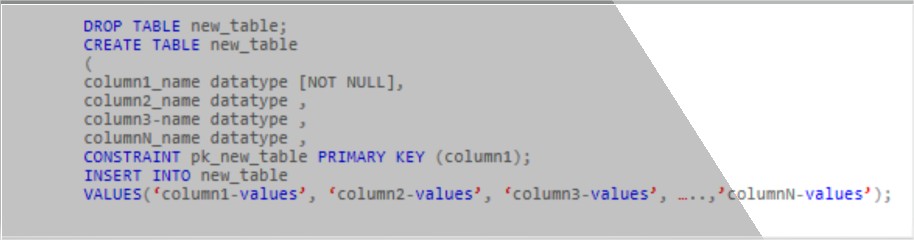
Is this course right for me?
This course will suit beginners who are new to databases, experienced database users may also find this course of benefit to update or expand their current knowledge using databases in SQL.