Learn ASP.NET Online, Any Time, Anywhere....
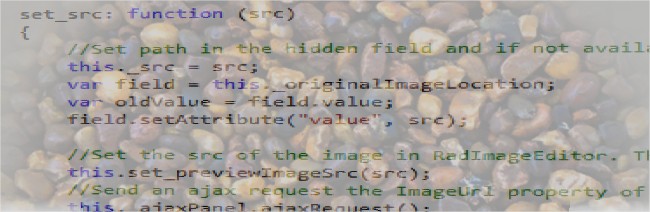
Learn how to produce Stunning, Dynamic Websites using Microsoft
ASP.NET programming technology.
During the completion of this course you will have
learnt and put into practice developing a completed online store web
application using multiple technologies including ASP.NET, HTML, CSS, SQL and VB.,
NET.